If you already have sensors and sensor types in the TMS software, you can import them into ACCCAL. There is a folder called Tools\DBImporter in the ACCCAL installation directory. Open it and run the ACCCALDBImporter.exe program.
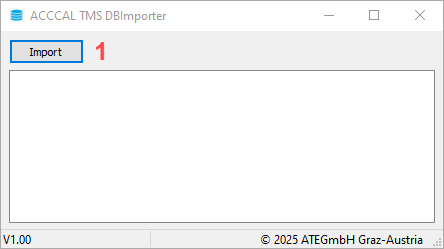
Click on the Import [1] button, navigate to your Access database (*.mdb), confirm with Open and the entries from the database will be imported. A file save dialog is then opened, via which the *.transfer file is saved. This file can be imported into ACCCAL (see Import sensors).
If you need additional fields from your Access database, you can add them to the ACCCALDBImporter.ini file in the [UDF_SENSOR] section.
[UDF_SENSOR]
SensorID=IdentificationIn this example, the database field SensorID is assigned to the user-defined field Identification. This must be created in ACCCAL in Assignment/Sensor (see User-defined fields) before importing .