Translation Tool #
If you want to add your own language files or adapt existing ones to your requirements, we recommend using the TranslationTool supplied. There is a folder called Tools\TranslationTool in the ACCCAL installation directory. Open this and start the program TranslationTool.exe or in ACCCAL position the mouse pointer directly over the text to be changed and press the key combination <Ctrl Shift L>.
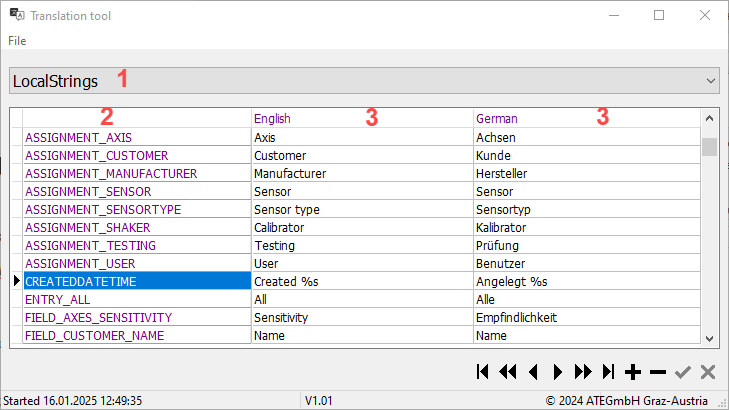
If you have not opened the program using the keyboard shortcut, you must first navigate to the language folder in the ACCCAL directory using <File/Load> from the main menu. In the upper area [1] there is a selection field which divides the translation file into logical sections. Below this is a list with the “resource strings” [2] and the corresponding translations [3]. These can be easily changed and permanently saved using the <File/Save> menu item.
A new language can be created via <File/Language/New>. The following dialog opens
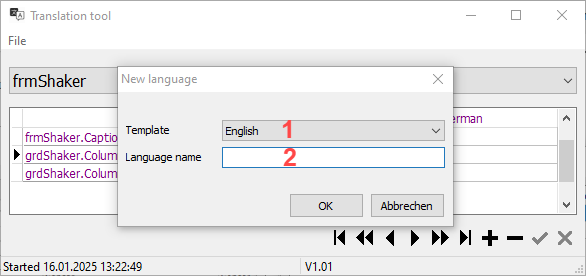
As template [1], select the language that is to be used as the starting point for the new language (do not use German here, as not all resource strings are defined in this language). The name of the new language is entered in Language name [2]. No special characters are allowed here. Confirm with OK and the new language is created. All resource strings from the template [1] are transferred and must now be adapted to the new language. If an entry in the language remains empty, it will not be replaced.
Placeholders in the translations #
Some translations contain placeholders which are only replaced during display. Placeholders always begin with a % character, followed by the type of the placeholder (e.g: %d record(s) exported).
- %d is replaced by an integer.
- %f is replaced by a floating point number.
- %s is replaced by a character string.
The number and types of the placeholders must be retained, but not their position in the text.
Manual editing of language files #
In the ACCCAL installation directory there is a folder called Language that contains the language files. These are plain text files that can be edited with any text editor.