If measured values need to be further processed when creating a report, it is advisable to create an Excel report too. Excel reports have the same name as the Word report, but with the extension .xlsx. If ACCCAL finds an Excel template with the same name when creating the Word report, this report is also created.
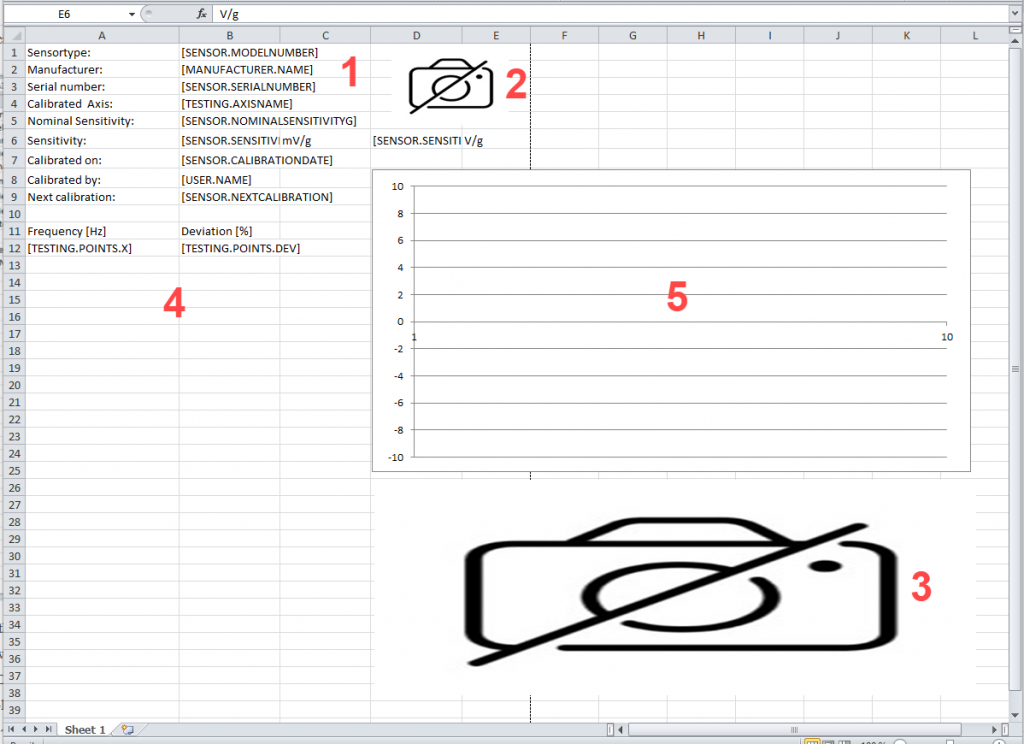
Again, the procedure is similar to Word. Here, the placeholders are simply placed in the Excel cells [1]. The only difference is that if no selector in the keyword is specified, only the value of the keyword is replaced, without a unit.
[SENSOR.SENSITIVITYSI] becomes 100 and not 100 mV/(m/s2) . Images [2] or the deviation diagram [3] can also be inserted by specifying the placeholder in the alternative text of the image. Of course, parameters are also possible here. The data for sensitivities via the frequency are also implemented here as placeholder, only the notation is slightly different. In Excel, the complete placeholder [TESTING.POINTS.X] [4] is written in the cell, the fill-in direction is normally vertical, but can be changed to horizontal [TESTING.POINTS.X(Horizontal)] by using the Horitontal parameter. Be careful to leave enough space, as cells next to or below it will simply be overwritten. A chart [5] can be created over these columns/rows as usual in Excel. In addition, a macro saved in the workbook can be executed via the placeholder [MACRO.MacroName]. The search for placeholders is carried out line by line.