If you do not want to write the placeholders yourself, you can copy them directly from ACCCAL to the clipboard and paste them into the document from there. The prerequisite is that a sensor has already been calibrated. Double-click on any sensor in the sensor list to open the dialog with the sensor properties. Double-clicking on a testing in the testing list opens the following dialog.
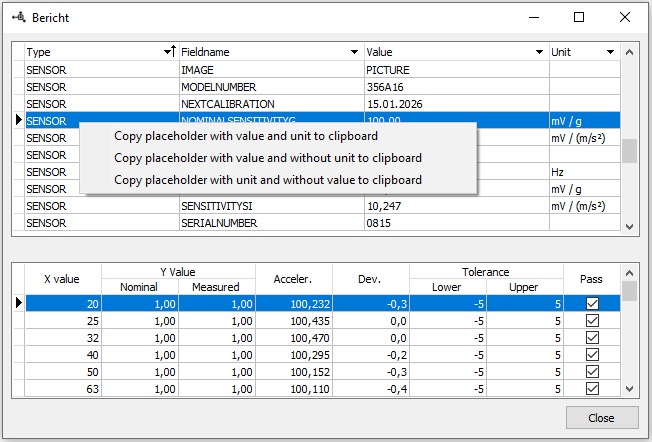
Here you will find a list of possible placeholders with the corresponding saved values and units. Right-click on the selected entry to open a context menu from which you can select the format in which the placeholder is to be copied.