If you do not yet have a calibrator and would like to test the full functionality of the software, you can create a “simulation calibrator”. To do this, click on the New button in the calibrator list and a dialog box will open where you can make the following settings.
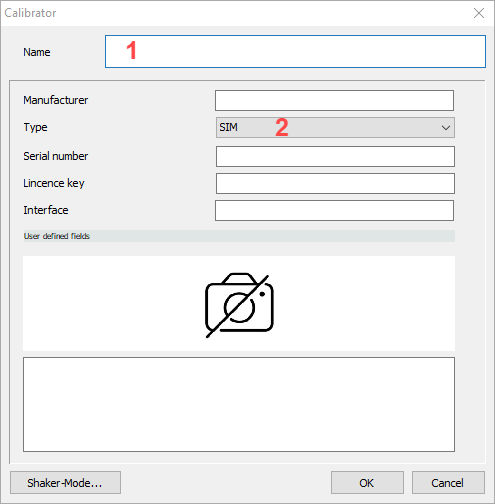
Please enter a name of your choice in the Name [1] field. In the Type [2] selection field, please select the SIM option and confirm with OK. Close the calibrator list and you have created a calibrator for the simulation.